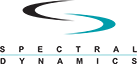Puma Export Manager
- A file that exists on my computer isn't showing up in the Puma Export browser window.
 A file that exists on my computer isn't showing up in the Puma Export browser window.
A file that exists on my computer isn't showing up in the Puma Export browser window.
There is a known bug* in Puma Export Manager that will not display a file when two conditions are met:
1) The file that you are looking for has two or more copies in the same directory.
2) One of the duplicate files is in the root directory.
Example:
File 1: c:\RandomTestData.sdd
File 2: c:\My Documents\RandomTestData.sdd (this will not show up)
To fix this problem, move file 1 to a different directory, then restart Puma Export Manager. Both files should now be available.
*Update: This problem has been fixed with Puma version 3.0 and beyond.