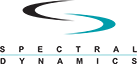Sine
- While running Sine, I am having timing problems with the test length and time reported in the status box and tagged data displays.
- How can I monitor the actual channel voltage levels during a sine vibration test?
- What start-up parameters during a Sine Analysis run are of most interest?
- What are the explanations for the various sine resonance dwell types?
- What is the entry in the channel table for dB Abort and db Reference used for?
 While running Sine, I am having timing problems with the test length and time reported in the status box and tagged data displays.
While running Sine, I am having timing problems with the test length and time reported in the status box and tagged data displays.
Your may need to verify the proper OSCILLATOR setting for the REGIT or Tiger card that is installed in your system. There have been known timing problems with a 50MHz processor setup as a 60Mhz processor. To change this setting, open up your dld.cfg in your Puma directory and change the line "OSCILLATOR 60" to "OSCILLATOR 50".
 How can I monitor the actual channel voltage levels during a sine vibration test?
How can I monitor the actual channel voltage levels during a sine vibration test?
A simplified voltage "tracking" system is provided by observing the channel status view panel. The colors of the various channel values will change based on the current channel voltage level being processed.
The following table allows the user to identify the channel voltage observed relative to the full scale (FS) channel range:
| Grey | Channel is inactive or not available. |
| Yellow | Channel voltage is less than or equal to 5% of the FS value. |
| Green | Channel voltage is above 5% and less than or equal to 100% of the FS value. |
| Red | Channel voltage is above 100% but less than 140% of the FS value. |
| White | OVERLOAD (Channel voltage exceeds the "hard" overload limit (FS + 3 dB) |
Note that the input channel FS value allows for up to a 3 dB exceedance before a hardware overload indication is presented. This "extra" range is intended to allow for short duration transients to be properly digitized without an overload. A hard Overload on a control channel will cause a test abort.
 What start-up parameters during a Sine Analysis run are of most interest?
What start-up parameters during a Sine Analysis run are of most interest?
The "start-up parameters" of most interest during a Sine analysis run are the starting threshold and frequency. They are determined as follows:
• The threshold is set to 1.414 x Maximum allowable noise level as defined in the safety limits dialog. This basically means that a valid signal must be greater than 3 dB above the maximum allowable noise floor.
• The frequency is set as a window of +\- 10% of the defined test profile start frequency.
• Once the measured reference channel frequency and threshold meets these limits, the "test" is assumed to begin.
 What are the explanations for the various sine resonance dwell types?
What are the explanations for the various sine resonance dwell types?
The resonance dwell feature in the sine application allows the user to specify (via a user entered table) a set of frequencies and levels that the output will follow. The output drive excitation is monitored via closed loop control to ensure that the level is constantly within the user specified parameters. The level may be specified in terms of acceleration, velocity or displacement. As an additional feature, the drive output can be made to either dwell at a fixed frequency (FIXED option) or allow the frequency to vary in order to maintain a constant drive phase angle relative to a selected reference signal (frequency tracking options). There are four options available when using the frequency tracking based dwell. The PHASE option allows the user to manually specify the starting phase angle (as usually extracted from a previous test run). The AUTO option forces the initial startup of the sine dwell to read the current phase angle and then track the drive frequency based on this initial phase angle measurement. Since test to test variations can slightly modify the initial phase angle, this setup option is most often preferred over the manual specification. The CONTINUE option allows the user to effectively utilize multiple dwell levels while performing a frequency tracked test. The CONTINUE option transitions to each new level without shutting down the drive excitation. An additional option "CONTINUE W/RESET" forces the drive output to shutdown between level changes. Note that both of these "continue" options utilize tracked frequency w/AUTO phase detection only. Since these tests continue at the previous test line's ending frequency, no specification of a starting frequency is allowed. All minimum and maximum dwell limit parameters are also carried over from the prior test setup line.
 What is the entry in the channel table for dB Abort and db Reference used for?
What is the entry in the channel table for dB Abort and db Reference used for?
db Abort
In SINE, the dB Abort is associated with a limit channel definition. This value allows the user to specify the maximum error deviation allowed when that channel is active (or limiting for example). If the error exceeds the requested dB limit, then the test will be terminated.
db Reference
In the channel table, the dB reference is used for the dB units calculation dB = (20log(Value/dBRef).