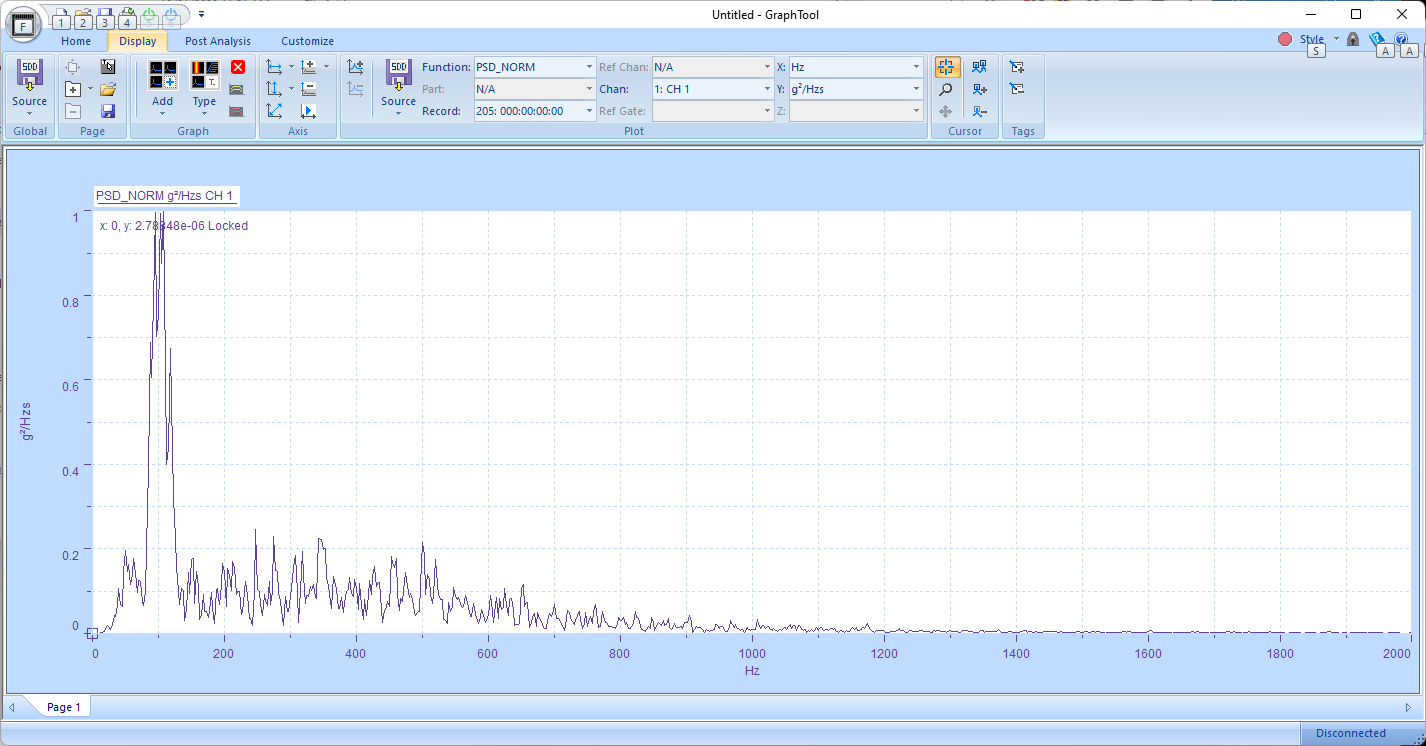Analyzer
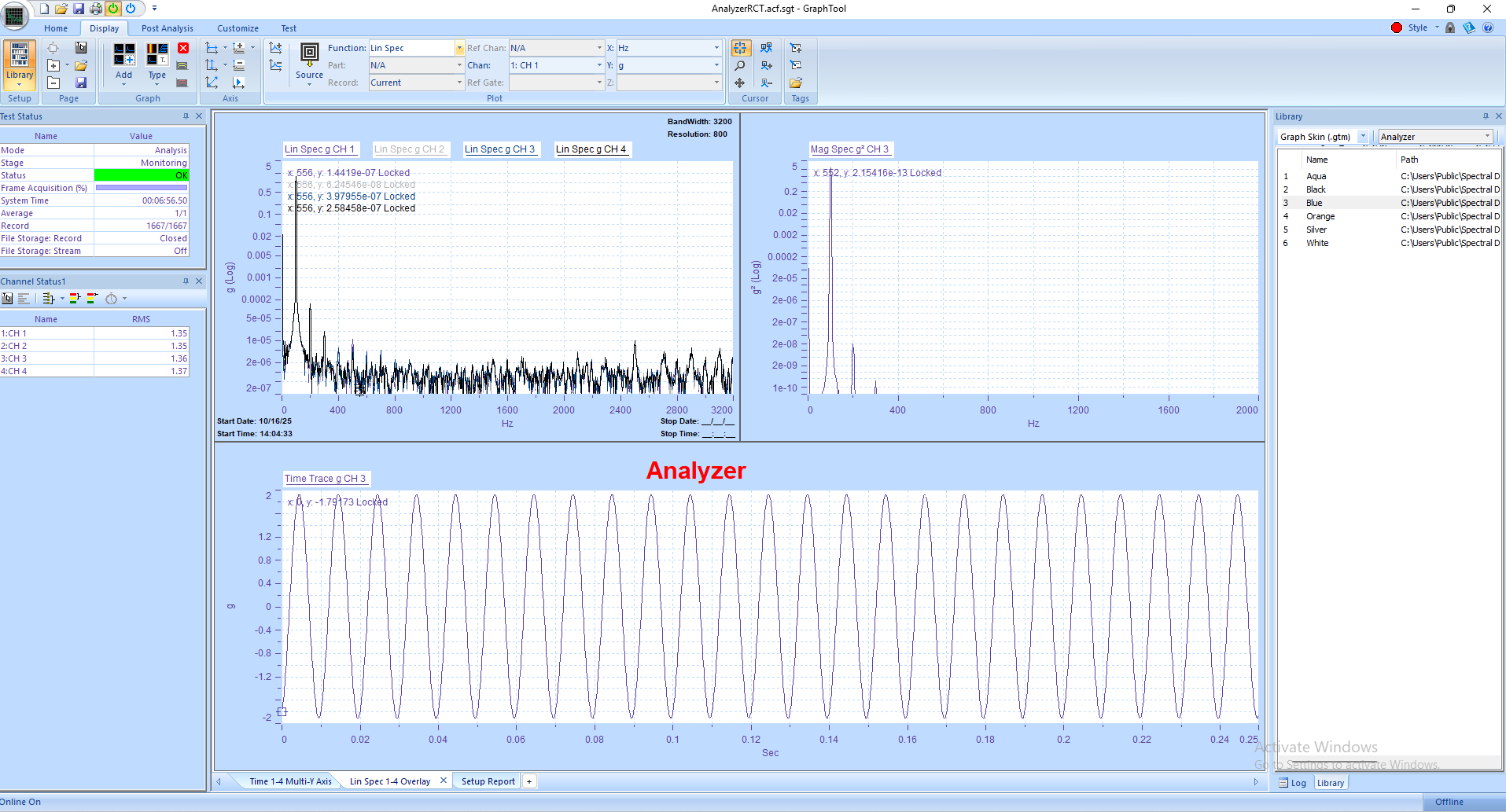
Panther Analyzer extends the power of Spectral Dynamics' next-generation Panther platform with...
The Panther calculator is a versatile tool integrated within GTX that allows you to manipulate data. You can use it with stored data files or live data to create new outputs. For example, if you have a stored random data file, you can use the calculator to normalize the Power Spectral Density (PSD) by dividing it by the maximum PSD value. This can be helpful for comparing the relative intensity of different random tests.
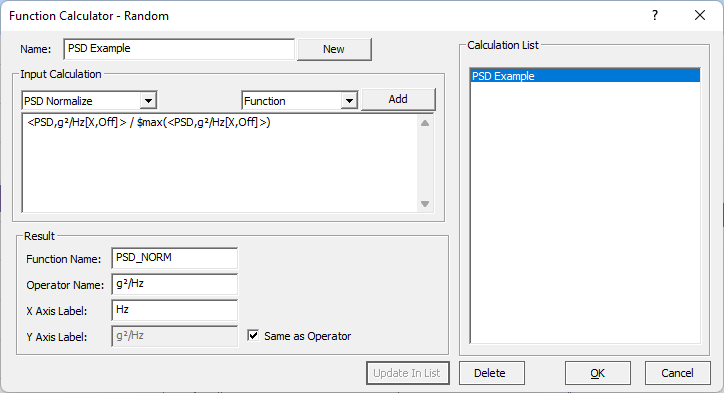
The calculator in GTX can perform a variety of operations on your data. You can use it to:
• Normalize data: As we discussed, you can normalize PSD data, which is useful for comparing tests with different overall levels.
• Calculate control errors: You can determine the difference between your reference signal and the measured response, which is crucial for vibration control.
• Perform time-based calculations: For instance, you can find the difference between two time-domain channels.
• Create custom calculations: Beyond the pre-defined options, you can define your own mathematical operations. For example, you could multiply a time trace by 1000 to scale it, which might be useful for specific analysis needs. Essentially, it's a powerful tool for data processing and analysis directly within the GTX environment.