Analyzer
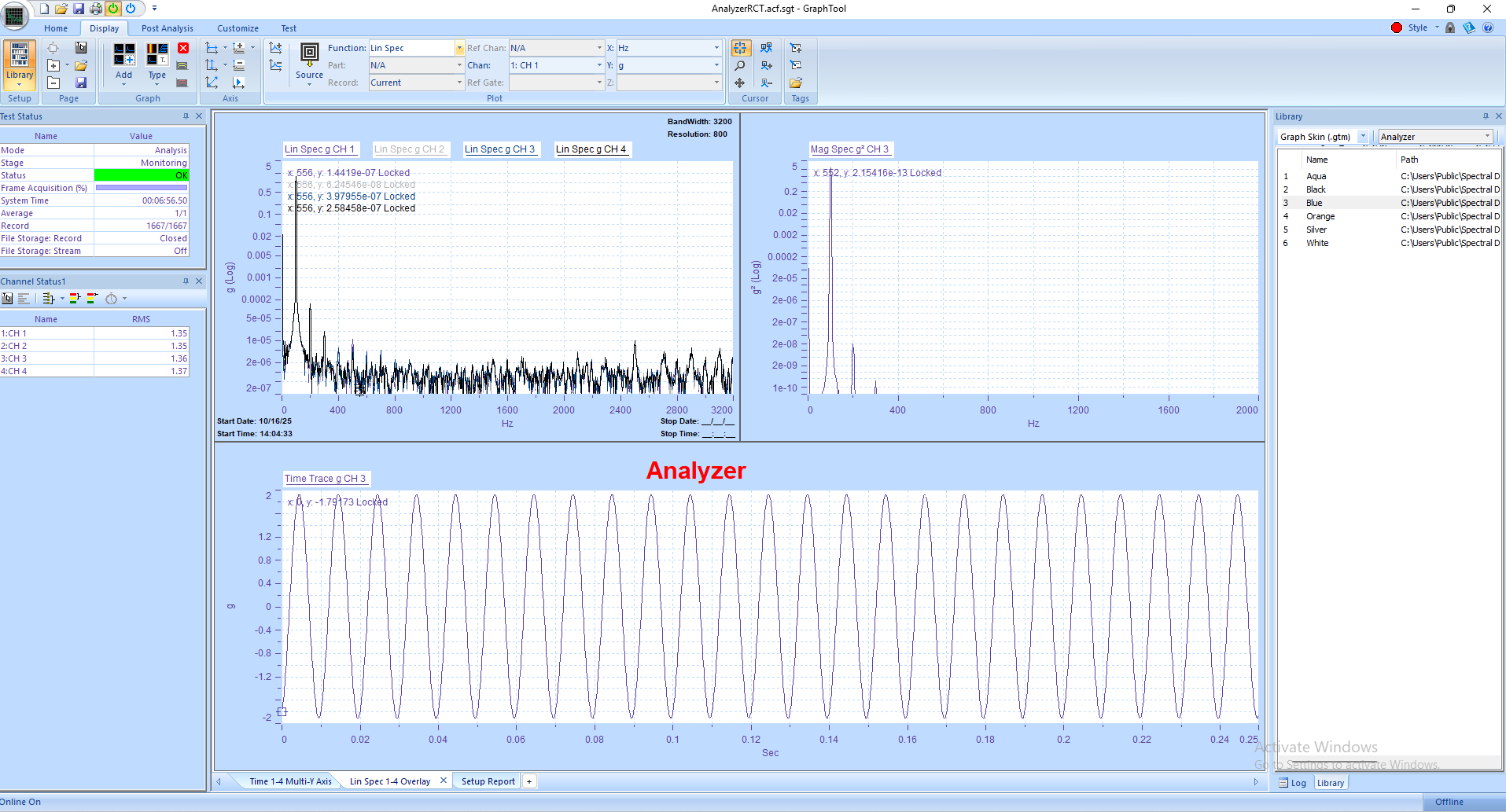
Panther Analyzer extends the power of Spectral Dynamics' next-generation Panther platform with...
Panther allows you to access and compare data from previous runs with real-time data. The Panther "Library" feature is designed for quick access to previously recorded data files, and you can even assign aliases to easily recall them. This makes it straightforward to overlay past test results with live data for comparison.
Within the GTX application, you can manage your data using the "Library" feature, which is part of the "Display Setup." This allows you to load and view previously saved data files, such as those in SDD or STX format. When you're in the "Post Analysis" tab, you can add multiple data files (SDD) to compare them. You can also set the "Source" under the "Display" menu to "Data File" to enable playback of stored data. This playback functionality lets you go through recorded data frame by frame, or use controls like "Play," "Pause," "Next," and "Previous" to navigate through the records.
Drag and Drop Data Files from your Library to a Graph
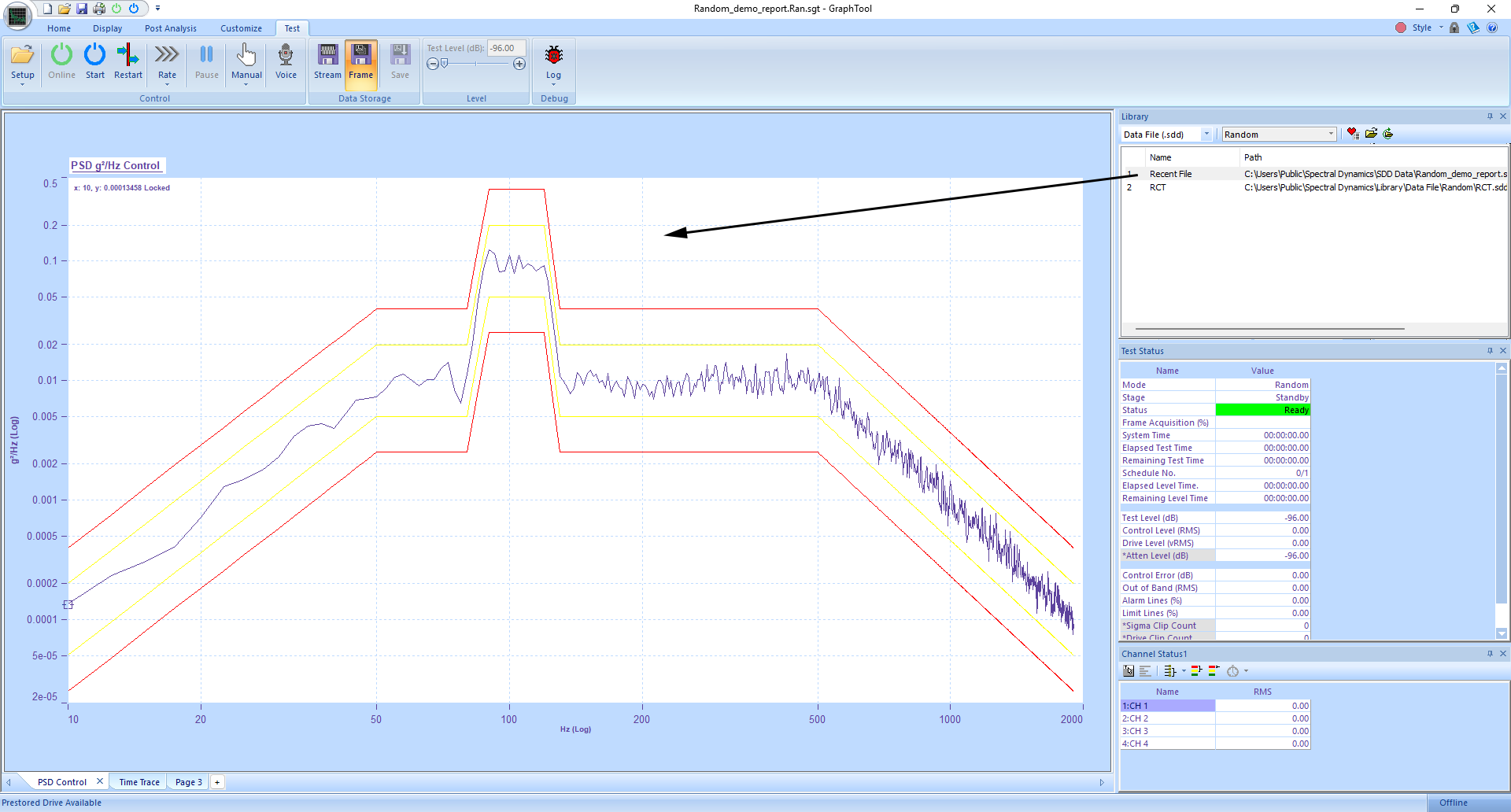
For convenience, the Library will always place the most recently saved data file at the top and the user can additionally mark data files as “favorites” which the library will place at the top of the list following the most recently saved file. Additionally, you can provide an “alias” name to your data file so it’s more easily identified and you don’t have to remember a complete data path.