Analyzer
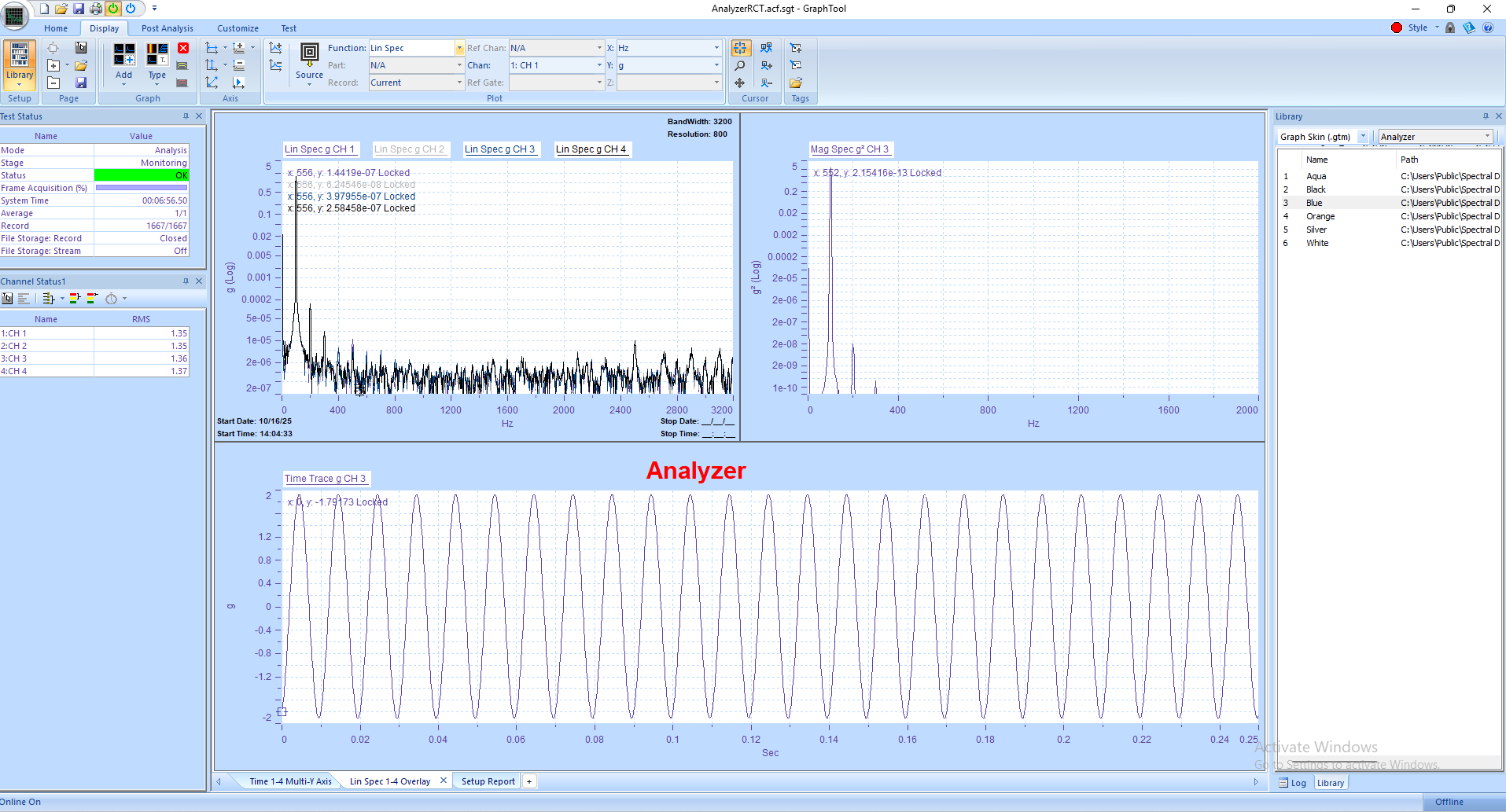
Panther Analyzer extends the power of Spectral Dynamics' next-generation Panther platform with...
GTX offers several ways to save your graphical plot data.
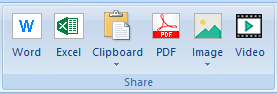
• You can export to formats like Word, Excel, PDF, and various image files such as PNG, JPG, and BMP. If you need just the data points, you can copy them to the clipboard in CSV format.
• The Data Convert tool supports importing and exporting a range of data types, including ASAM, ASCII, MAT, SDD, and STX.
• You can record graphical data as a video, much like a movie! You can choose where to capture from – the active graph, the entire page, or the whole GTX window. You can also set the frames per second, duration, and resolution for the recording. These recordings are saved in the common video formats MP4.
• Additionally, GTX has a "Post Analysis" section with playback controls for stored data files (like SDD and STX), which lets you review recorded data sessions.