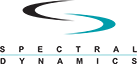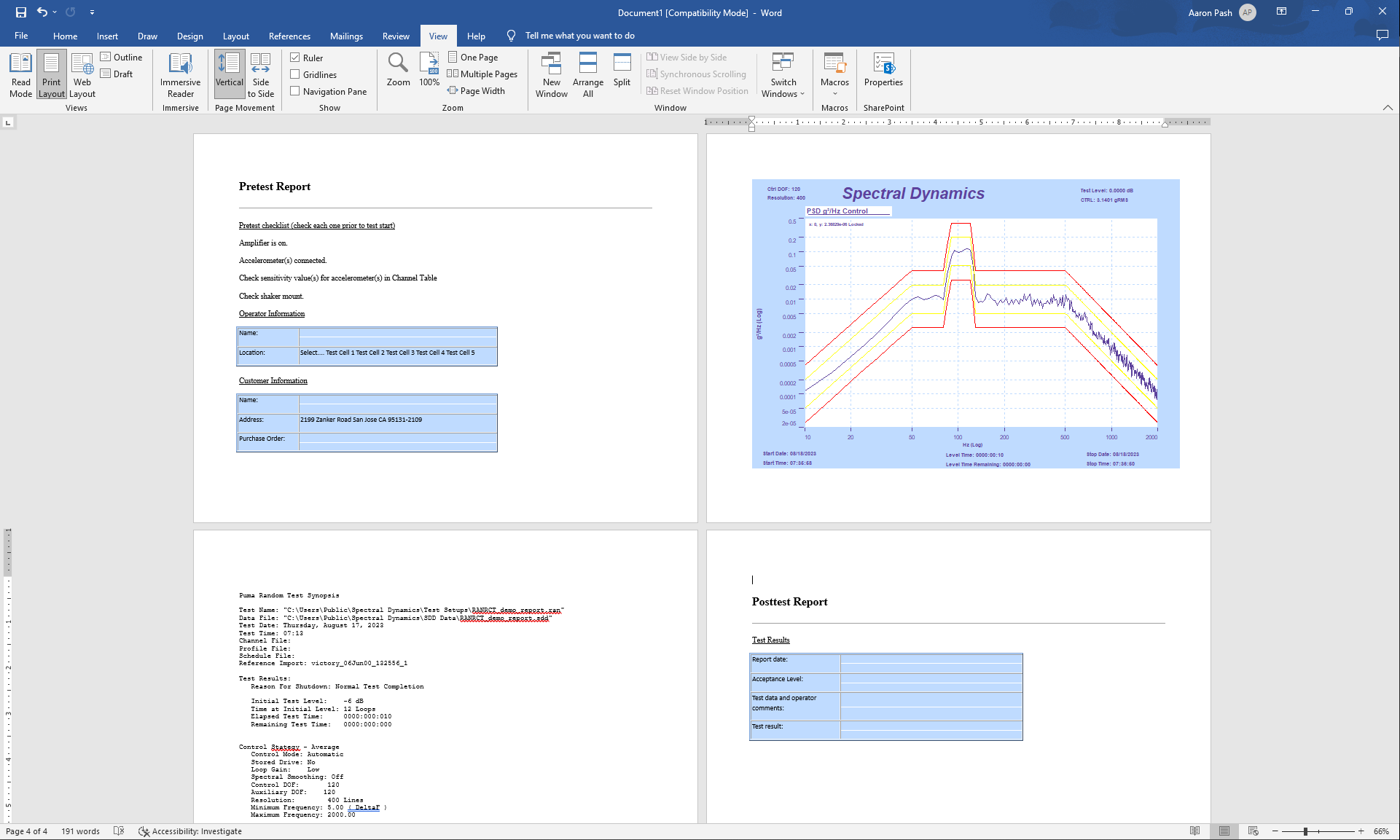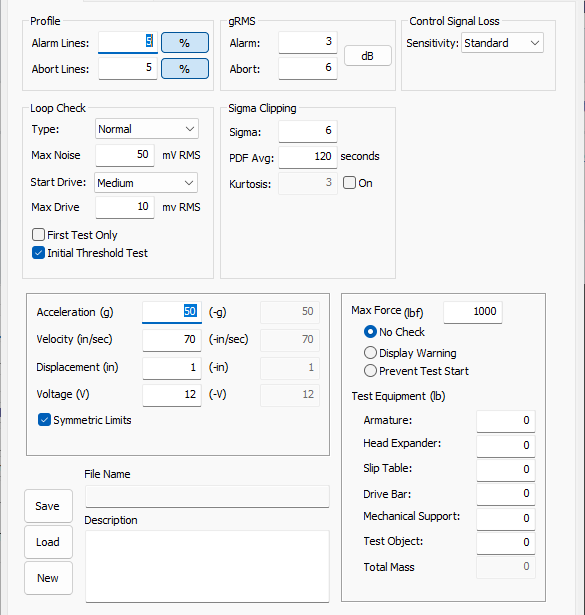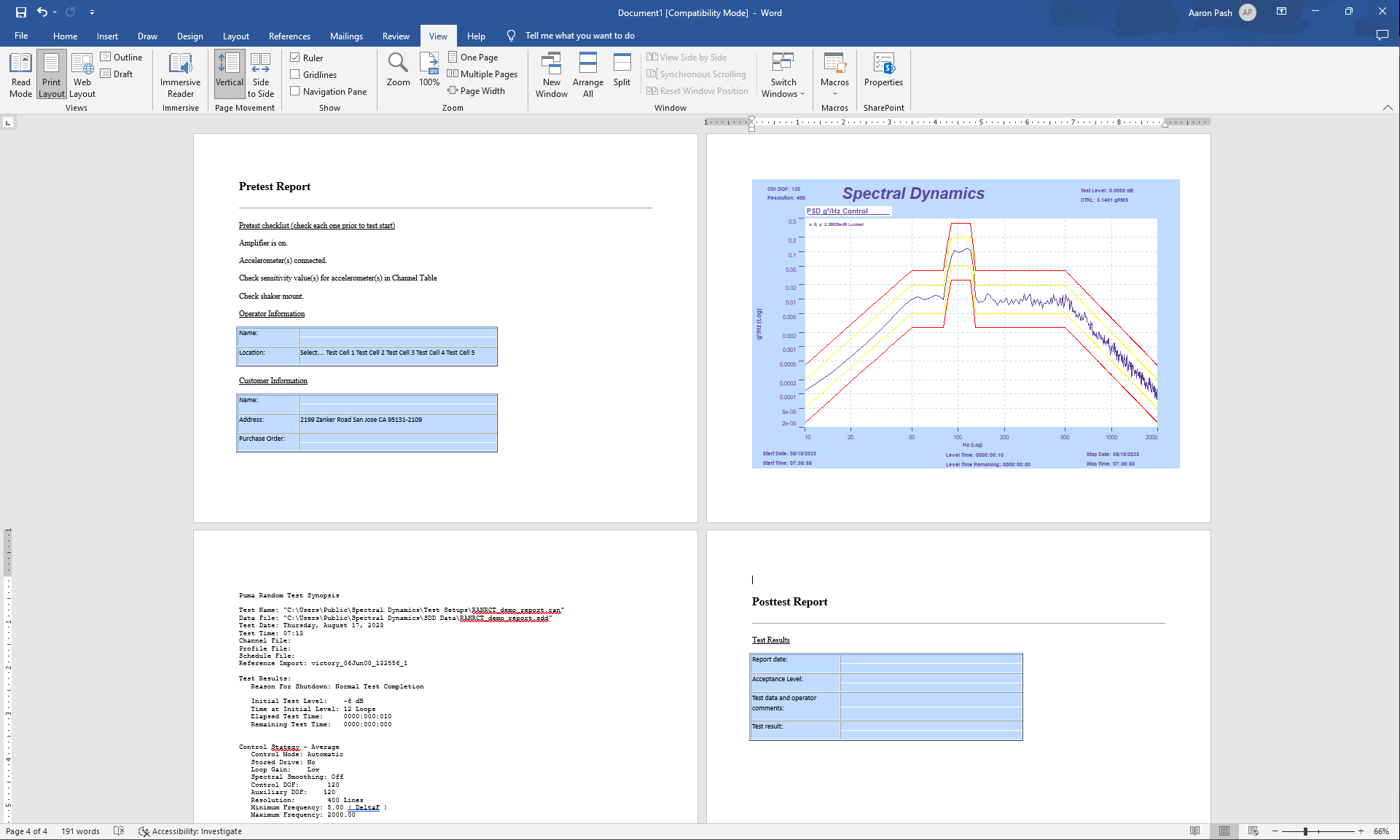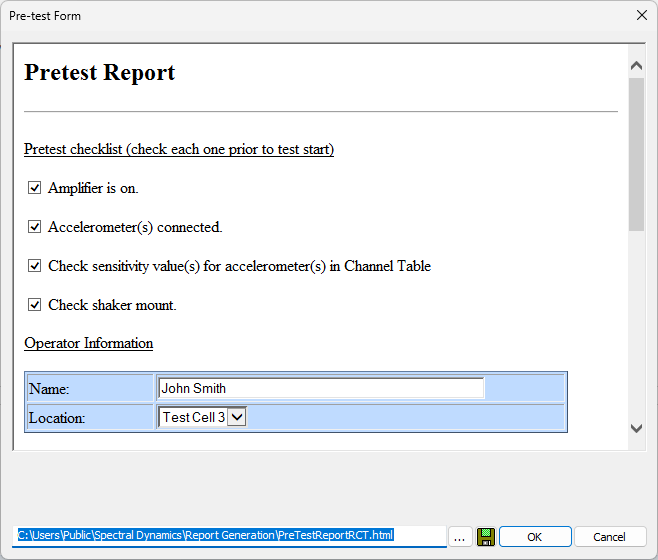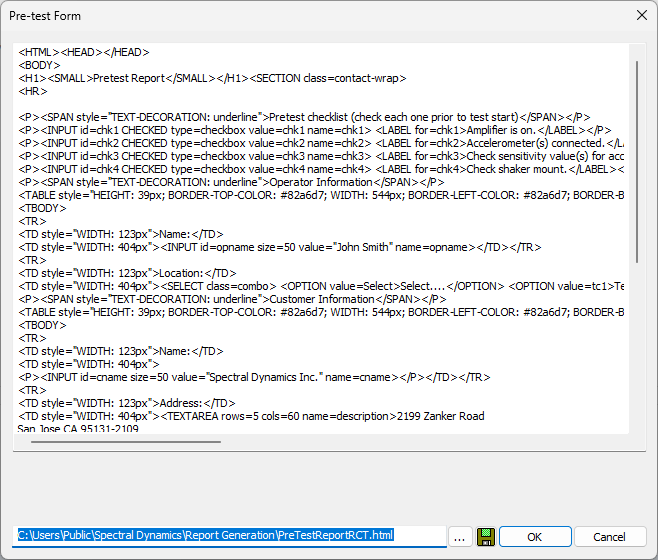After selecting either Word or Image (PNG, BMP, JPG) output type, the user can then define what data to be exported (all frames or last frame of test), pre and post-test forms, and a test synopsis (detailing all attributes and status of the test).
Additionally, the user at any time can generate a report during a live or post analysis test using a one button-click. This output supports the following formats:
- Microsoft Word
- Microsoft Excel
- Copy current page to clipboard and export to any application that supports Windows Clipboard
- Adobe PDF
- Image files such as PNG, JPG and BMP