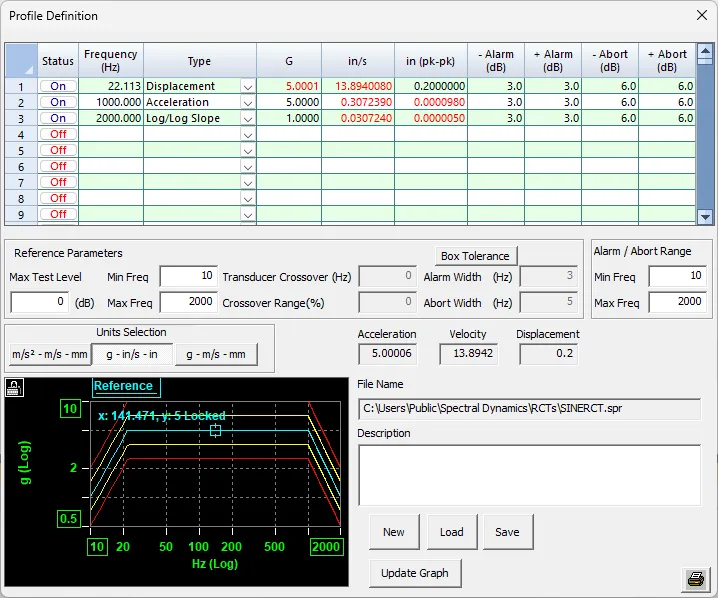Spectral Dynamics' Vibration Calculator
Latest Version
Vibration Calculator Application for Windows 11
1.0.0.3 (November 19, 2025)
Installation instructions: Download and extract zip file contents. Run SDInstaller.exe as Administrator. This will install all necessary Windows system files as well as the main application.
Vibration Calculator User's Guide
Spectral Dynamics' Vibration Calculator can be operated in both a Basic text or Graphic based calculator.
Basic Mode
Start by entering a Frequency (Hz). Then enter the value and select your type and factor. You can also specify the factor for the output using the 2 drop down boxes in the Output field. Click on Calculate to see the results.
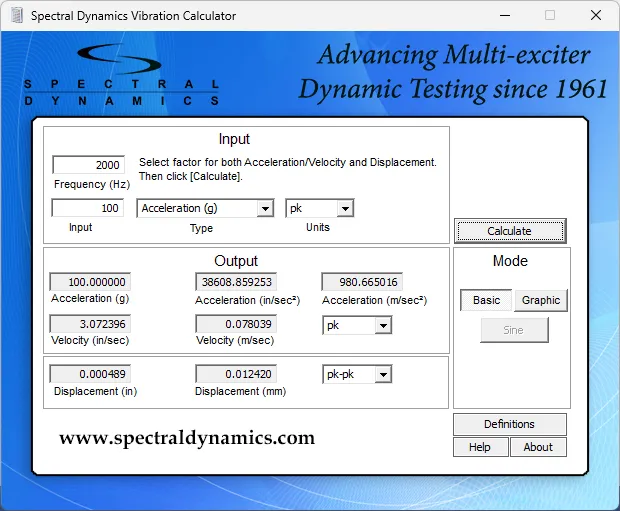
Graphic Mode
In this mode, there is no need for any input of the fields, this will be done in the next dialog window. Click on
the Graphic button, then select the type (Sine is only supported at this time). You can either begin entering your profile definition values in the spreadsheet or use a predefined file included.
Using the Predefined File
Click on the Load button then open the file SINERCT.spr from the following folder:
C:\Users\Public\Spectral Dynamics\RCTs
Using Graphic Mode
When you make changes to the profile, click on Update Graph to see the results in the graph. Once the profile has been defined, you can drag the mouse using the left mouse button to define your input and frequency which will be displayed in the Vibration Calculator dialog.