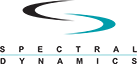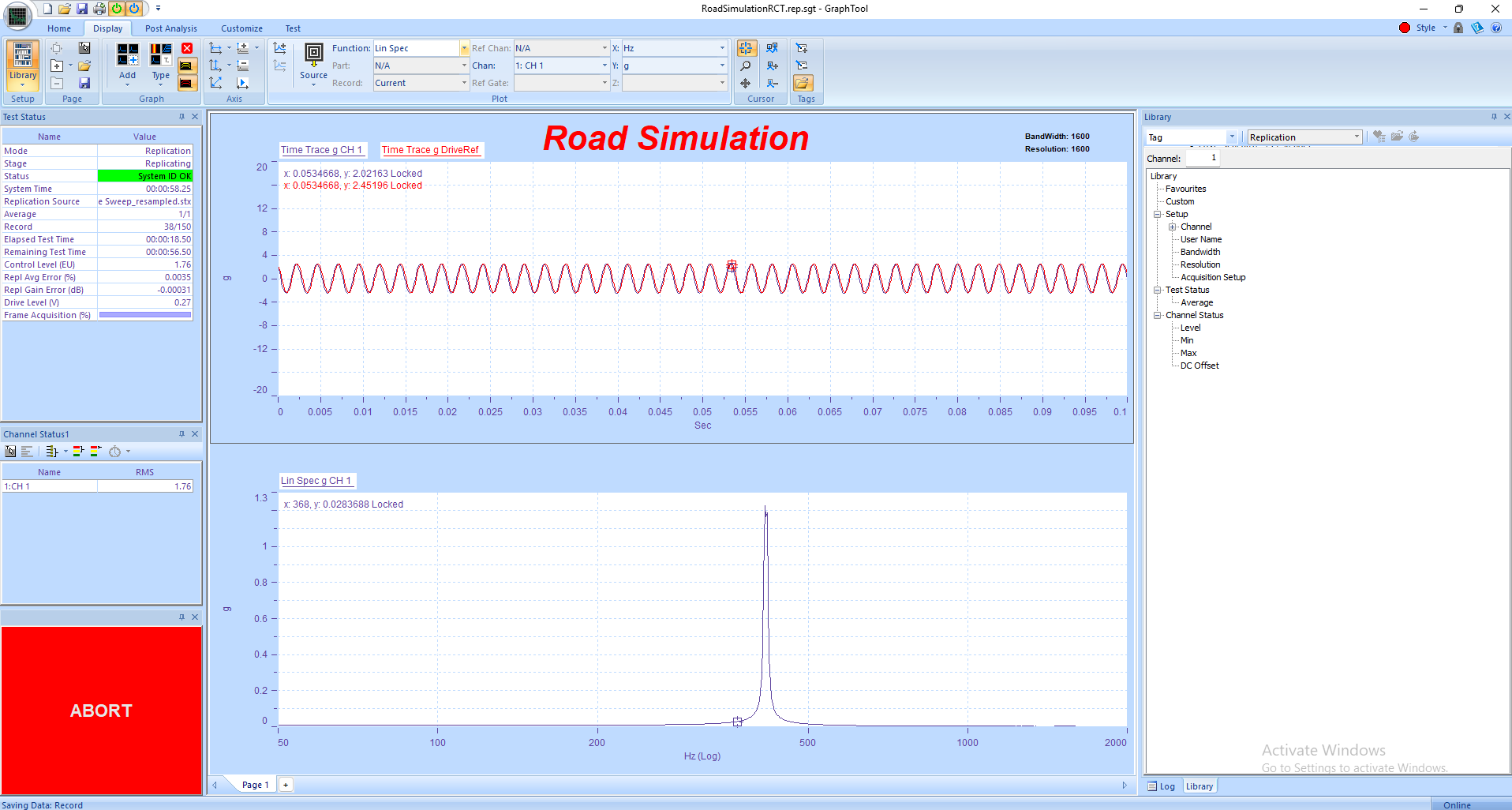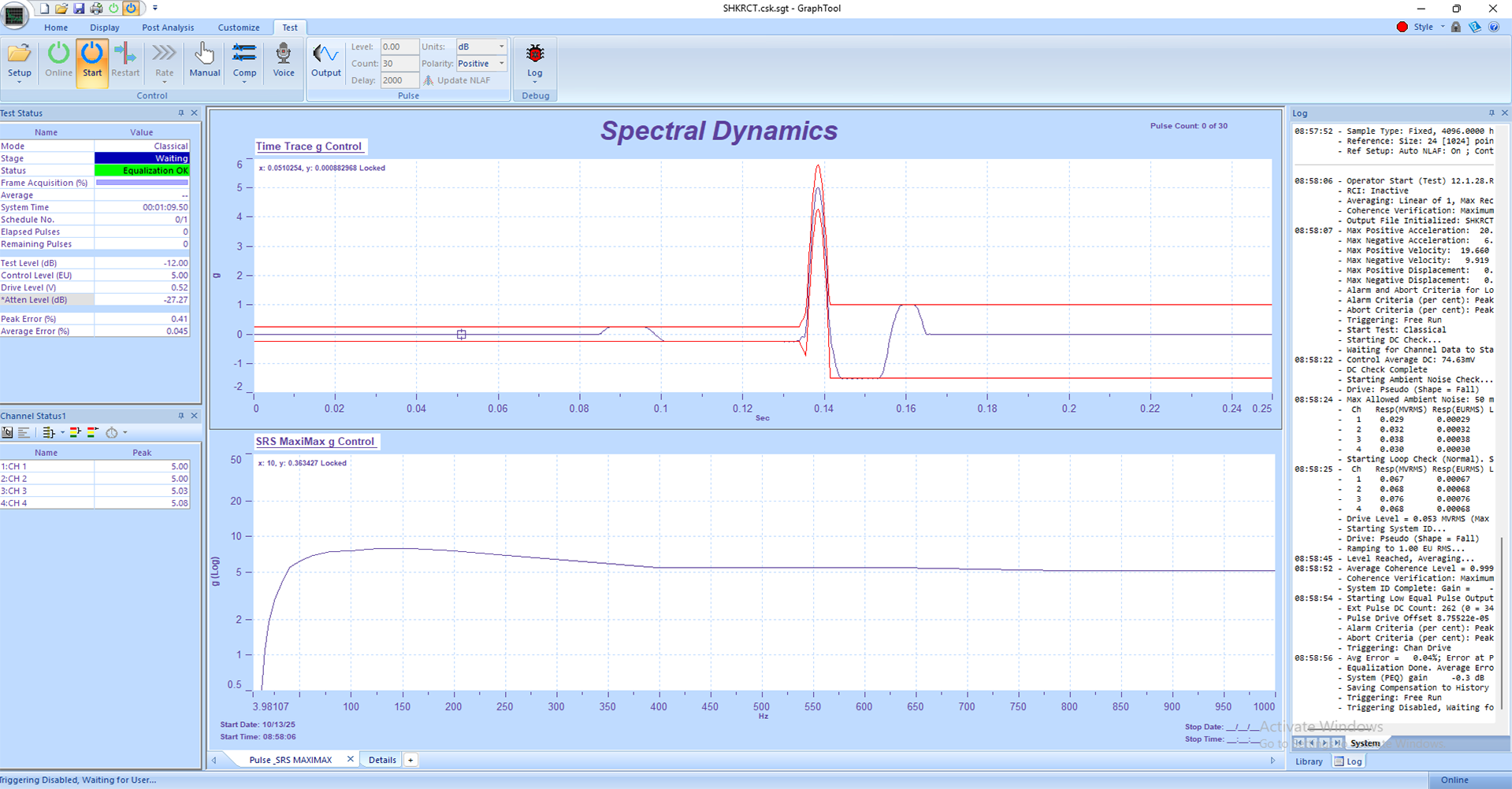Random Vibration Tutorial
How to Run a Basic Random Vibration Test on the Panther Control System
1. Safety First
• Inspect all cabling and connections between the Panther, shaker amplifier, and accelerometers before powering on.
• Verify that all transducers and the device under test (DUT) are properly mounted and rated for the planned random test spectrum.
• Ensure the shaker system and amplifier are in good working order and set to ‘standby’ until control is confirmed.
• Confirm proper grounding for all equipment and check accelerometer polarity and TEDS data.
• Keep the test cell clear of personnel and verify that Abort, Stop, and Emergency Power Off buttons are accessible.
• Panther’s built-in safety architecture continuously monitors more than a dozen parameters up to 25 times per second to prevent damage or unsafe conditions.
2. System Setup
1. Power on the Panther control hardware and the shaker amplifier in standby mode.
2. Launch the Panther Random control application on the host PC.
3. If not already connected to the hardware, navigate via the Setup→ Set Input Type menu in the Panther software to establish hardware connection.
4. Verify input channels are active, correctly assigned, and calibrated using Panther’s automatic internal digital calibration (NIST referenced).
5. Select the output drive channel connected to the shaker amplifier input.
6. Use the Library feature to recall a known good Random test setup or create a new one. The Library allows quick access using aliases without remembering long file paths.
3. Defining the Random Test
1. In the Control tab, select the Random test type.
2. Set the desired test spectrum by defining frequency range, overall level (g RMS), and spectral shape (PSD).
3. Assign the control accelerometer and any monitor channels. Verify correct sensitivity and units for each input channel.
4. Set control tolerances, abort limits, and warning levels. Panther’s safety system automatically checks for overloads, open sensors, and out-of-limit conditions before and during the test.
5. Specify the desired Degrees of Freedom (DOF) for PSD averaging to improve statistical accuracy.
6. Enable Multi-Stream Data Acquisition if you wish to record channels at different sample rates.
7. Confirm the test duration, ramp times, and loop count as required for your test plan.
4. Running the Test
1. Set the amplifier to ‘Operate’ mode.
2. Click Start in the GTX toolbar to begin the test. Panther performs a pre-test safety verification to ensure all sensors and limits are valid before drive is applied.
3. The drive signal ramps smoothly to the target spectrum using adaptive equalization to maintain precise control.
4. Monitor real-time PSD plots, time histories, and control statistics. Use the Status Panels to observe control RMS, drive voltage, and warning indicators.
5. Panther’s closed-loop adaptive control continuously adjusts for shaker and test article dynamics, ensuring accurate control and safety.
6. If any parameter exceeds limits, Panther will automatically abort the test. The Abort button in GTX can also be used at any time to stop safely.
5. Data Review and Reporting
• Upon completion, all PSD and time-domain data are automatically saved in the Panther Library for easy retrieval.
• Use GraphtoolX (GTX) to analyze results. Overlay live data with prior runs to assess repeatability and performance trends.
• Generate and export reports directly from GTX to Word, Excel, or PDF using the Share function.
• Use Composite or Waterfall plots to visualize spectrum changes over time and validate stability of the control loop.
6. Panther Advantages in Random Vibration Testing
• Built-In Safety: Monitors 12+ safety parameters 25 times per second, automatically aborts unsafe conditions.
• Adaptive Control: Real-time equalization ensures precise PSD control even on complex test articles.
• Ease of Use: Touch-friendly GTX interface, intuitive test setup, and rapid access through the Library system.
• Multiple Acquisition Streams: Record different channels at varying sample rates for optimized data storage and resolution.
• High Precision: 24-bit ADCs, >110 dB dynamic range, <1° phase match to 100 kHz.
• Real-Time Streaming: Data is recorded to disk continuously and gap-free for post-test review.
• Flexible Analysis: Supports PSD, statistical, and time-domain comparisons for comprehensive results.
7. Best Practices
• Verify transducer health before each test using Panther’s Channel Status display.
• Run a short low-level pre-test to confirm all channels respond properly and limits are correctly defined.
• Use pre-defined RCTs (Reference Calibration Tests) to validate system performance before critical test sequences.
• Regularly back up your GTX setup and Library files to maintain configuration integrity.
• Review PSD stability and kurtosis statistics post-test to confirm valid control behavior.